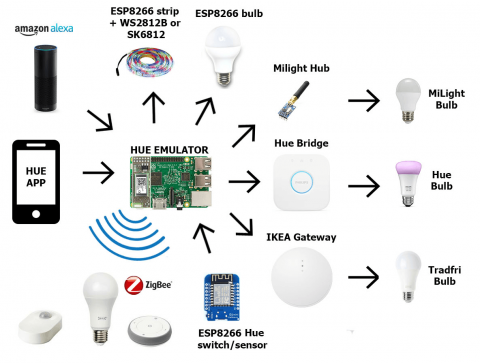Introduction
In a Nutshell:
-
- diyHue – Hue Emulator will Emulate a Bridge
- diyHue controls and manages your diyLights build by yourself (ESP8266 + LEDs)
- implements existing 3rd party Lights (Yeelight, Ikea Bulb, Hue Bulb)
- implements 3rd party Sensors and Switches (Xiaomi, Ikea, Hue Dimmer)
- works on your own Network (no cloud connection)
Minimal Setup:
- 1x System with Python or Docker (e.g. Raspberry Pi) for Hue Emulator
- 1x ESP8266 Microcontroller + Firmware + LEDs + Power Supply
NodeMCU / Wemods D1 and other ESP8266 variants:Don´t power too many LEDs via Vin or USB it will kill the Diode!
Connect Power direct to LEDs
Hardware
Host Machine
You need a System to run the Pyhton Script.
This needs to be running 24 /7. A Raspberry Pi is common.
We recommend using Docker!
Smart Light
Build your own smart Light with a ESP8266 Microcontroller and some LEDs like the WS2812b.
Very cheap and easy to assamble.
Flash the firmware provided in the GitHub repo and follow instructions on how to set up a diyLight.
Commercial Lights (Zigbee)
Add ready made smart Light bulbs.
WiFi enabled Bulbs can be reflashed.
Devices using Zigbee (e.g. Ikea, Genuine Hue, Yeelight [...]) can be added via Zigbee Gateway Stick or using the original Gateway (basic functionality)
The Cheapest Option is to use a Transceiver that supports the Zigbee2Mqtt.io Project.
Note: since diyHue operates on your local Network, you need additional Hardware
like the Raspbee or Conbee Module to talk to Devices that use the Zigbee Protocol e.g. Ikea Tradfri Series
and original Hue Products
Software
Hue Emulator Script
Deploy your diyHue Bridge with docker and one command.
You can also use the Install Script for Linux and Openwrt
We recommend using docker for future update and ease of maintenance.
Install Instructions
Optional
Sensors and Switch
Enhance your diyHue experience by adding Sensors and Switches to control your Rooms with Scenes
and predefined Settings.
Note: since diyHue operates on your local Network, you need additional Hardware
like the Raspbee or Conbee Module to talk to Devices that use the Zigbee Protocol e.g. Ikea Tradfri Series
and original Hue Products
Users of diyHue have created their own diyHue compatible Sensors and Switches.
Schematics and Instructions can be found in the GitHub repo
Remote Access (optional)
Control your light from anywhere in the World with remote access to your diyhue Instance.
In cooperation with Hue Essentials App for Android and iOS, you can enable this feature to unleash the full smart home experience.
Note: Disabled by DefaultTreating you privacy serious, we made the Remote API public so you know exactly whats going on. Have a look over on GitHub.